MOBILE WALLET
............Make Everyday Purchases Even Easier With Mobile Wallet
Link your PlainsCapital Bank Mastercard® with Apple Pay®, Samsung Pay® or Google Pay™ for quick, convenient and secure payments from your mobile device.
Apple Pay
Apple Pay offers PlainsCapital Bank customers a variety of benefits, including:
- Enhanced security – merchants that you purchase from never receive your card number, only a randomly-generated “token”.
- Quicker payment – the contactless payment process of Apple Pay is much quicker than conventional payments.
- Privacy – Apple Pay does not track transactions nor store the data.
Apple Pay can be used by anyone with an approved Apple device. Simply add your PlainsCapital debit card information to the Wallet app on your Apple device. Apple Pay can be used at a variety of stores as well as for any in-app purchases made on your phone. Just look for either of these symbols:
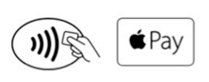
Samsung Pay
With Samsung Pay, owners of select Galaxy devices have the ability to make payments directly from their mobile device. Download the Samsung Pay app from the Google Play store, and you can:
- Use Samsung Pay for in-store, in-app and online purchases.
- Load your PlainsCapital debit card onto your device and check out with a tap.
- Earn points for every purchase through Samsung Pay and redeem rewards.
To start using Samsung Pay, simply add your PlainsCapital Mastercard information to the Samsung Pay app. Samsung Pay can be used to make purchases at a variety of stores as well as for any in-app purchases made on your phone. Just look for either of these symbols:

Google Pay
Google Pay offers PlainsCapital Bank customers a variety of benefits, including:
- Pay in stores with speed and security.
- Instantly make payments in mobile apps with the press of a button.
- Reduce fraudulent activity with no card number shared at checkout.
Google Pay is the fast, simple way to pay in millions of places. To start using Google Pay, simply add your PlainsCapital debit Mastercard information to the Google Pay app. Google Pay can be used at a variety of stores as well as for any in-app purchases made on your phone. Just look for either of these symbols:

For help with Apple Pay, Samsung Pay, or Google Pay, call 866.762.8392 to speak with a customer service representative. We’re available to assist you Monday through Friday, from 8 a.m. to 6 p.m.
Apple Pay is a registered trademark of Apple, Inc. Google Pay is a trademark of Google Inc. Samsung Pay is a registered trademark of Samsung Electronics Co., Ltd.