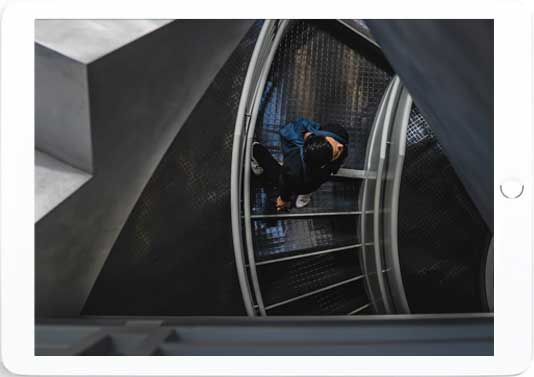MOBILE DEPOSIT
............Deposit Your Checks Without Making A Trip to the Bank
Need to deposit a check, but have no time to visit a branch? Our Mobile Deposit feature allows eligible and enrolled customers to quickly and easily deposit checks directly into a PlainsCapital bank account through our mobile app.
Depositing checks has never been easier. Eligibility and other restrictions apply. For more information, please visit Mobile Deposit FAQs.
If you need assistance, we’re here to help. Call 866.762.8392 to speak with a customer service representative. We’re available to assist you Monday through Friday, from 8 a.m. to 6 p.m.